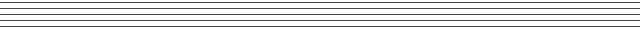
Back to Table of Contents |
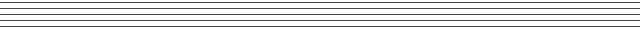
 Importing MIDI files
Importing MIDI files Importing MusicXML files
Importing MusicXML files Importing ABC music files
Importing ABC music files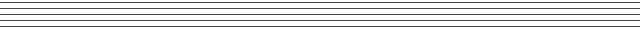
 You can save a lot of time entering music if it's already available in a format that can be imported by Songworks. There are several "universal" formats that Songworks can read: MIDI files, MusicXML files, and ABC music files. The File Menu has a command for importing each of these.
You can save a lot of time entering music if it's already available in a format that can be imported by Songworks. There are several "universal" formats that Songworks can read: MIDI files, MusicXML files, and ABC music files. The File Menu has a command for importing each of these.
 Importing MIDI files
Importing MIDI files The most commonly available file format is MIDI, but it has some serious limitations. MIDI files contain no information about notation. They are lists of note numbers and times for each note, often with extra performance-related information such as pitch-bend and instrument number. They frequently do not include a key signature, and at best do not even distinguish between flats and sharps: D# and Eb are the same note number in a MIDI file.
The most commonly available file format is MIDI, but it has some serious limitations. MIDI files contain no information about notation. They are lists of note numbers and times for each note, often with extra performance-related information such as pitch-bend and instrument number. They frequently do not include a key signature, and at best do not even distinguish between flats and sharps: D# and Eb are the same note number in a MIDI file.
 However, Songworks can do a pretty good job of guessing what the notation ought to be, so long as the timing of the file is regular. If the file was exported by another notation program, the timing should be regular. If it is a file representing a "live" performance then the timing may be haphazard and will not import well. Still, there are so many MIDI files out there that it's worth trying to import them. They are particularly useful in the case of classical music - there are a number of sources on the internet where you can find MIDI files for classical works. Just remember that you may need to enter the key signature yourself, and you may need to adjust various sharps to the equivalent flats, etc. (Songworks can help you with that, using the "Adjust enharmonics" command). There may also be note errors in the online files that will need to be corrected if you want an accurate score.
However, Songworks can do a pretty good job of guessing what the notation ought to be, so long as the timing of the file is regular. If the file was exported by another notation program, the timing should be regular. If it is a file representing a "live" performance then the timing may be haphazard and will not import well. Still, there are so many MIDI files out there that it's worth trying to import them. They are particularly useful in the case of classical music - there are a number of sources on the internet where you can find MIDI files for classical works. Just remember that you may need to enter the key signature yourself, and you may need to adjust various sharps to the equivalent flats, etc. (Songworks can help you with that, using the "Adjust enharmonics" command). There may also be note errors in the online files that will need to be corrected if you want an accurate score.
 Here's an example of a Bach keyboard piece, as imported by Songworks without any editing:
Here's an example of a Bach keyboard piece, as imported by Songworks without any editing:

 This file did not contain a key signature, but it looks like it's in C minor (starts on C, outlines a C minor chord), so we'll put in a C minor key signature. Then we use the "Autointerpret accidentals" command in the Songworks Score Menu. The result is this:
This file did not contain a key signature, but it looks like it's in C minor (starts on C, outlines a C minor chord), so we'll put in a C minor key signature. Then we use the "Autointerpret accidentals" command in the Songworks Score Menu. The result is this:

 That's not too bad. With a few minor adjustments this piece will be suitable for printing or playing. Others may require more work.
That's not too bad. With a few minor adjustments this piece will be suitable for printing or playing. Others may require more work.
 Trills can be a problem. Songworks 3 handles these pretty well because it converts everything it hears into some kind of regular pattern that can be written down clearly. That way the notation will not get "off" with regard to time, yet the original score probably did not have that trill written out. More likely it had a long note with a trill sign, but of course it's hard for the program to know what was intended to be notated as a trill or other decoration and what is really intended to be written. You can edit such cases as desired.
Trills can be a problem. Songworks 3 handles these pretty well because it converts everything it hears into some kind of regular pattern that can be written down clearly. That way the notation will not get "off" with regard to time, yet the original score probably did not have that trill written out. More likely it had a long note with a trill sign, but of course it's hard for the program to know what was intended to be notated as a trill or other decoration and what is really intended to be written. You can edit such cases as desired.
 Importing Music XML files
Importing Music XML files Music XML is a much better alternative as a universal format. Such files can contain any amount of specific information about the appearance and position of notes and other symbols. Programs that import XML can read just the parts they want and ignore anything they don't know about. By "MusicXML" we mean the XML format developed by Ricordare, and specifically the "partwise" variant of that format. There is another XML format that Songworks doesn't read, so if a file with the xml extension won't import it may just be the wrong kind. You can find a number of files in Ricordare's MusicXML format on the internet, though not as many as we'd like. Here's one:
Music XML is a much better alternative as a universal format. Such files can contain any amount of specific information about the appearance and position of notes and other symbols. Programs that import XML can read just the parts they want and ignore anything they don't know about. By "MusicXML" we mean the XML format developed by Ricordare, and specifically the "partwise" variant of that format. There is another XML format that Songworks doesn't read, so if a file with the xml extension won't import it may just be the wrong kind. You can find a number of files in Ricordare's MusicXML format on the internet, though not as many as we'd like. Here's one:

 All of what you see above was in the file already and did not need to be guessed at. The XML file contains all the details: dynamics, stem direction, etc. Songworks knows the most important of the XML elements and can make a good score from a file like this one.
All of what you see above was in the file already and did not need to be guessed at. The XML file contains all the details: dynamics, stem direction, etc. Songworks knows the most important of the XML elements and can make a good score from a file like this one.
 Importing ABC Music files
Importing ABC Music files The ABC music format is, like the MusicXML format, a text file that can be manually edited. But the ABC format is much simpler. It would be hard to do something like the above Mozart example in ABC, but it's very compact and good for small files such as fiddle tunes. Here's a fiddle tune in ABC notation, followed by the results of Songworks converting that text to standard music notation:
The ABC music format is, like the MusicXML format, a text file that can be manually edited. But the ABC format is much simpler. It would be hard to do something like the above Mozart example in ABC, but it's very compact and good for small files such as fiddle tunes. Here's a fiddle tune in ABC notation, followed by the results of Songworks converting that text to standard music notation:
T:Paddy O'Rafferty
C:Trad.
M:6/8
K:D
dff cee|def gfe|dff cee|dfe dBA|\
dff cee|def gfe|faf gfe|1 dfe dBA:|2 dfe dcB|]
~A3 B3|gfe fdB|AFA B2c|dfe dcB|\
~A3 ~B3|efe efg|faf gfe|1 dfe dcB:|2 dfe dBA|]
fAA eAA|def gfe|fAA eAA|dfe dBA|\
fAA eAA|def gfe|faf gfe|dfe dBA:|

 Once the file is imported you can of course add audible chord symbols. It's fun to play along with these.
Once the file is imported you can of course add audible chord symbols. It's fun to play along with these.
Back to Table of Contents |