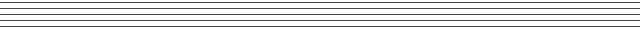
Back to Table of Contents |
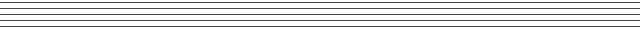
 New music window
New music window Open music stored locally...
Open music stored locally... Open music at Ars Nova online library...
Open music at Ars Nova online library... Import MIDI File...
Import MIDI File... Import ABC File...
Import ABC File... Import MusicXML File...
Import MusicXML File...
 Split the current file into two parts...
Split the current file into two parts... Window
Window Close
Close Save
Save SaveAs...
SaveAs... Export MIDI file...
Export MIDI file... Export Sound file...[Macintosh only]
Export Sound file...[Macintosh only]
 Page Setup...
Page Setup... Page Preview
Page Preview Print...
Print... Set Page Margins...
Set Page Margins... Set Print Scaling...[Win only - on Macs this is in Page Setup]
Set Print Scaling...[Win only - on Macs this is in Page Setup] Set or change file password
Set or change file password
 Check for updates via the internet
Check for updates via the internet
 Quit
Quit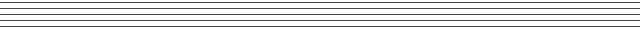
 New music window
New music window Creates a new empty music window. The layout of the new music window is determined by the file called "Template Score" in the Songworks Folder. If you would like to have a particular layout appear each time you use this command, set up a window as you would like to see it (the desired number of staves, font choices, etc.) and save it with the name "Template Score" in the Songworks folder.
Creates a new empty music window. The layout of the new music window is determined by the file called "Template Score" in the Songworks Folder. If you would like to have a particular layout appear each time you use this command, set up a window as you would like to see it (the desired number of staves, font choices, etc.) and save it with the name "Template Score" in the Songworks folder.
 Open music stored locally...
Open music stored locally... Opens any Songworks file you've stored on your computer.
Opens any Songworks file you've stored on your computer.
 Open music at Ars Nova Online Library...
Open music at Ars Nova Online Library... Opens any music file stored at Ars Nova's online music library. This of course requires an internet connection. You can't save files to the online library, but you can open a file there and then save it to your local computer if desired.
Opens any music file stored at Ars Nova's online music library. This of course requires an internet connection. You can't save files to the online library, but you can open a file there and then save it to your local computer if desired.
 Import MIDI file...
Import MIDI file... Import ABC file...
Import ABC file... Import MusicXML file...
Import MusicXML file...
 See this manual's page on importing files.
See this manual's page on importing files.
 Split the current file into two parts...
Split the current file into two parts... A very long file can be hard to handle - editing is slower because there's so much music to update each time you make a change. If you use this command you'll be asked for a measure number at which you'd like to break the file, and Songworks will neatly divide all staves at that measure, placing the later measures into a separate file.
A very long file can be hard to handle - editing is slower because there's so much music to update each time you make a change. If you use this command you'll be asked for a measure number at which you'd like to break the file, and Songworks will neatly divide all staves at that measure, placing the later measures into a separate file.
 Window
Window Leads to a popup menu that lists all the currently open music windows. If you have several open at once you can choose from this list to bring forward a window currently hidden in the background.
Leads to a popup menu that lists all the currently open music windows. If you have several open at once you can choose from this list to bring forward a window currently hidden in the background.
 Close
Close Closes the currently active music window, plus any associated page preview window. You'll be given a chance to Save if there were changes made since the last Save.
Closes the currently active music window, plus any associated page preview window. You'll be given a chance to Save if there were changes made since the last Save.
 Save
Save Saves the current music to a location you choose.
Saves the current music to a location you choose.
 Save As...
Save As... Saves the current music under a new name or to a different location.
Saves the current music under a new name or to a different location.
 Export MIDI file...
Export MIDI file... MIDI files are lists of note numbers and times, etc. that can be played or performed by a variety of programs, including Apple's QuickTime Player and Microsoft's Media Player. Many notation programs can also interpret such files as notation, though MIDI files contain no notation. This is not a substitute for saving your file as a Songworks file. What it's really good for is the creation of a very compact file that can be played by any computer system on the market. Windows users will also need this as the first step in creating a sound file using third party software (see below). Songworks 3 performs all repeats, Da Capos, etc. in the MIDI file according to the preferences set in your Listening Options.
MIDI files are lists of note numbers and times, etc. that can be played or performed by a variety of programs, including Apple's QuickTime Player and Microsoft's Media Player. Many notation programs can also interpret such files as notation, though MIDI files contain no notation. This is not a substitute for saving your file as a Songworks file. What it's really good for is the creation of a very compact file that can be played by any computer system on the market. Windows users will also need this as the first step in creating a sound file using third party software (see below). Songworks 3 performs all repeats, Da Capos, etc. in the MIDI file according to the preferences set in your Listening Options.
 Export Sound file...[Macintosh only]
Export Sound file...[Macintosh only] On Macintosh computers this uses one of the Macintosh's built-in features to produce a sound file from the contents of the current music window. This file can be brought into iTunes and burned to an audio CD, after which it can be played on any CD player. Windows users (XP, Vista, Win7) will need to use a different method to create a sound file: first export a MIDI file, then use any of several available software products that can convert MIDI to sound.
On Macintosh computers this uses one of the Macintosh's built-in features to produce a sound file from the contents of the current music window. This file can be brought into iTunes and burned to an audio CD, after which it can be played on any CD player. Windows users (XP, Vista, Win7) will need to use a different method to create a sound file: first export a MIDI file, then use any of several available software products that can convert MIDI to sound.
 Page Setup...
Page Setup... Choose the page size and orientation for the current music. On Macintosh computers this is also where you set the Print Scaling, if it's anything other than 100%.
Choose the page size and orientation for the current music. On Macintosh computers this is also where you set the Print Scaling, if it's anything other than 100%.
 Page Preview
Page Preview Opens a window that will show your music as it will appear on a printed page. You can leave a Page Preview window open while making adjustments in the editing window.
Opens a window that will show your music as it will appear on a printed page. You can leave a Page Preview window open while making adjustments in the editing window.
 Print...
Print... Print the music to a connected printer. On Macintosh computers you can also choose in the print dialog to print to a "pdf" file instead of to a printer. PDF files are universal image files that can be viewed or printed from any contemporary computer. Windows computers can also print to a pdf file if you have equipped the computer with Adobe's Acrobat software.
Print the music to a connected printer. On Macintosh computers you can also choose in the print dialog to print to a "pdf" file instead of to a printer. PDF files are universal image files that can be viewed or printed from any contemporary computer. Windows computers can also print to a pdf file if you have equipped the computer with Adobe's Acrobat software.
 Set Page Margins...
Set Page Margins... Change the default page margins for the current music.
Change the default page margins for the current music.
 Set Print Scaling...
Set Print Scaling... [Windows only. On Macintosh computers this is done in the Page Setup window]. Sets the percent for print scaling, if you want to print notes that are larger or smaller than standard. Songworks will adjust the number of measures per line as appropriate for the scaling: greater than 100% means fewer measures per line and larger music symbols; less than 100% means more measures per line and smaller music symbols.
[Windows only. On Macintosh computers this is done in the Page Setup window]. Sets the percent for print scaling, if you want to print notes that are larger or smaller than standard. Songworks will adjust the number of measures per line as appropriate for the scaling: greater than 100% means fewer measures per line and larger music symbols; less than 100% means more measures per line and smaller music symbols.
 Set or change file password...
Set or change file password... You can lock a file so that no one can alter it without knowing the password (that wouldn't stop them from deleting it).
You can lock a file so that no one can alter it without knowing the password (that wouldn't stop them from deleting it).
 Check for updates via the internet.
Check for updates via the internet. If you have a connection to the internet this will check to see if there is a free update available for Songworks, and will give you the choice of downloading it if one is available. The update process is automatic if you choose to download an update.
If you have a connection to the internet this will check to see if there is a free update available for Songworks, and will give you the choice of downloading it if one is available. The update process is automatic if you choose to download an update.
 Quit
Quit Quits. But you'll be given a chance to save changes if any have been made since the last Save.
Quits. But you'll be given a chance to save changes if any have been made since the last Save.
Back to Table of Contents |